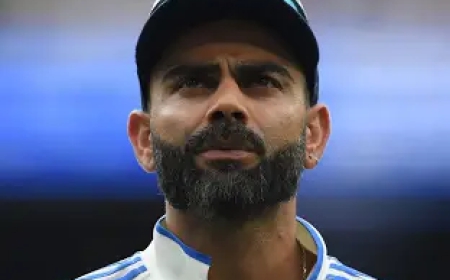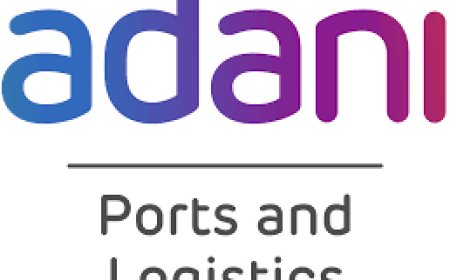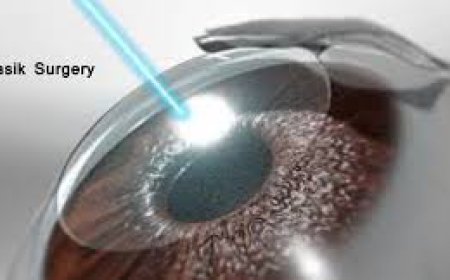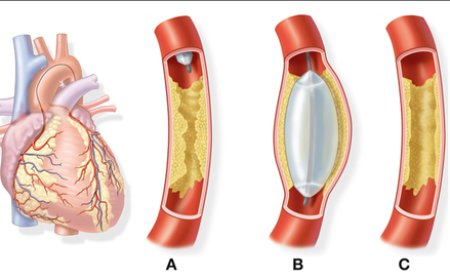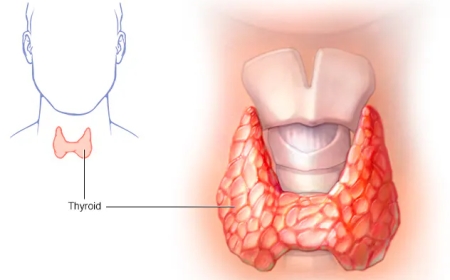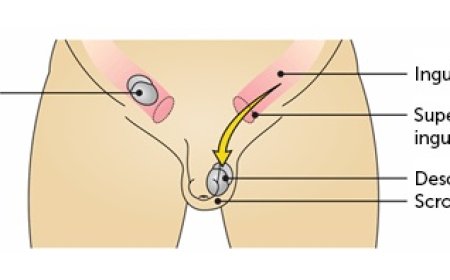Install FFMPEG on Almalinux
1. Access your server:
- Log in to your AlmaLinux server via SSH as the
rootuser.
2. Update the package list:
sudo dnf update
3. Install the EPEL repository (if not already installed):
FFmpeg is often available in the EPEL repository.
sudo dnf install epel-release
4. Install/Update FFmpeg:
sudo dnf install ffmpeg
(or sudo dnf update ffmpeg if it's already installed)
5. Update cPanel:
/scripts/upcp
6. Reboot your server (recommended):
sudo reboot
Important Notes:
- WHM/cPanel Compatibility: Ensure that your cPanel version officially supports AlmaLinux 8.10. Check the cPanel documentation for compatibility details.
- Dependencies: FFmpeg often has dependencies on other libraries. The
dnf install ffmpegcommand should automatically resolve and install them. - cPanel Plugins: If you're using any cPanel plugins that rely on FFmpeg, make sure they are compatible with the updated version.
- Backups: It's crucial to have a complete server backup before performing any major updates.
- Testing: After the update and reboot, test your cPanel server and FFmpeg functionality thoroughly.
Alternative FFmpeg Installation (if not found in EPEL):
If FFmpeg is not available in the EPEL repository or you need a specific version, you can compile it from source:
- Install dependencies: Bash
sudo dnf groupinstall 'Development Tools' sudo dnf install yasm libx264 libx264-devel libx265 libx265-devel - Download FFmpeg source code: Bash
wget https://ffmpeg.org/releases/ffmpeg-x.x.x.tar.bz2 (replace x.x.x with the desired version) tar -xvjf ffmpeg-x.x.x.tar.bz2 cd ffmpeg-x.x.x - Configure and compile: Bash
./configure --enable-libx264 --enable-libx265 make sudo make install
Remember to adjust the commands and paths based on your specific needs and the FFmpeg version you're installing. If you encounter any issues, refer to the FFmpeg documentation and AlmaLinux forums for troubleshooting.
What's Your Reaction?
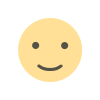 Like
0
Like
0
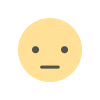 Dislike
0
Dislike
0
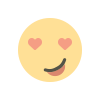 Love
0
Love
0
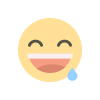 Funny
0
Funny
0
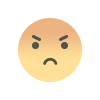 Angry
0
Angry
0
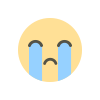 Sad
0
Sad
0
 Wow
0
Wow
0